-
Sign up or login, and you'll have full access to opportunities of forum.
You are using an out of date browser. It may not display this or other websites correctly.
You should upgrade or use an alternative browser.
You should upgrade or use an alternative browser.
Creating Art with AI
- Thread starter Yupar
- Start date

xso
Tribune
Excellent creation, thanks and I am looking forward to future compositions!My very first creating of Female Christ by using Artificial Intelligence (AI)
View attachment 1212634
I hope to share more about using AI for pics after my testing
 This version of a FC is a 1000 times better than the existing male JC pic's........
This version of a FC is a 1000 times better than the existing male JC pic's........Yupar
Regina Iudaeorum
Unlucky thing is we can't expect Crucifixion and Nudity in this time being. It banned those. But I hope they will allow in futureExcellent creation, thanks and I am looking forward to future compositions!This version of a FC is a 1000 times better than the existing male JC pic's........

xso
Tribune
We will get there......takes time but gradually it will be more accepted......keep up your good work!Unlucky thing is we can't expect Crucifixion and Nudity in this time being. It banned those. But I hope they will allow in future
My very first creating of Female Christ by using Artificial Intelligence (AI)
View attachment 1212634
I hope to share more about using AI for pics after my testing
Wow!
That is really amazing. What tool did you use and how did you get this result Yu?
Yupar
Regina Iudaeorum
Wow!
That is really amazing. What tool did you use and how did you get this result Yu?
You also can try...as long as you have email and discord. I need some screen time to share with you with some detailsUhhh woow! This is clearly a big step forward. What advanced tool did you use to generate the image?

Yupar
Regina Iudaeorum
@phlebas @fnhsr
Sorry for my late sharing... cuz just today, I reached back home early and finished the chores.
Here all the below I shared are credit to William Aung Photography from Australia. All are his original words.
--------------
Creating computer generated art with Artificial Intelligence
As the name suggests, AI plays a much larger role on creating of these designs. It's quite unlike what we've been doing with other programs like Adobe Photoshop. Somehow, it resembles a client commissioning an art work from a designer or an illustration artist.
Often, the final artworks often have huge discrepancies from what you may have imagined inside your head, just like in real life scenarios. However, over explaining could also complicate the instructions which often getting the AI confused with the final output further from your original idea.
So, there's this intricate art of understanding the machine language, as humans and computers try to understand each other.

If you're interested to try creating these on your own, please read on. It is not as complicated as it may sound, but a rather intriguing and addictive experience, I must admit.
Currently, there are a few popular platforms such as Hotpot.ai, Dell-E, NightCafe, etc., which offer users to experiment with the AI technology. I am using a recently opened beta platform called "MidJourney". MidJourney (MJ) offers a free trial that allows you to create about 20 images. After that, their plans start from around $10 per month.
One thing great about MidJourney is that you can use it on your mobile phone, PC or Mac as it is platform independent. You do not have to worry about your device's processing power since the AI generates on their own server.
I'll continue explaining the entire process below.
Please feel free to like and share if you find this useful.

Sorry for my late sharing... cuz just today, I reached back home early and finished the chores.
Here all the below I shared are credit to William Aung Photography from Australia. All are his original words.
--------------
Creating computer generated art with Artificial Intelligence
As the name suggests, AI plays a much larger role on creating of these designs. It's quite unlike what we've been doing with other programs like Adobe Photoshop. Somehow, it resembles a client commissioning an art work from a designer or an illustration artist.
Often, the final artworks often have huge discrepancies from what you may have imagined inside your head, just like in real life scenarios. However, over explaining could also complicate the instructions which often getting the AI confused with the final output further from your original idea.
So, there's this intricate art of understanding the machine language, as humans and computers try to understand each other.

If you're interested to try creating these on your own, please read on. It is not as complicated as it may sound, but a rather intriguing and addictive experience, I must admit.
Currently, there are a few popular platforms such as Hotpot.ai, Dell-E, NightCafe, etc., which offer users to experiment with the AI technology. I am using a recently opened beta platform called "MidJourney". MidJourney (MJ) offers a free trial that allows you to create about 20 images. After that, their plans start from around $10 per month.
One thing great about MidJourney is that you can use it on your mobile phone, PC or Mac as it is platform independent. You do not have to worry about your device's processing power since the AI generates on their own server.
I'll continue explaining the entire process below.
Please feel free to like and share if you find this useful.

Yupar
Regina Iudaeorum
#1. Download Discord app. (Free)
You can search for it on App Store, Google Playstore, etc. You just need an email address.
Discord is a popular chatting/communication app owned by Microsoft, that is popular among online gamers, as well as 3D and VFX artists.
#2.
Just log onto Discord. Let Discord run in the background. You trust Microsoft, right?

#3.
By using any browser (such as Google Chrome, Safari, Forefox, etc.) go to https//MidJourney.com it will look some Matrix'ish, which is their design.
Just click on "Join Beta"
That will trigger Discord to launch.
Continue with the prompts.

#4.
When you see the little white logo with two sailing bots, congratulations, you're now on MidJourney.
Now scroll down the list of available servers. I'd recommend starting from #newbies-. Currently, they are at #newbies-87 though without a doubt, there will be thousands more to come.
You can now start creating AI art.

You can search for it on App Store, Google Playstore, etc. You just need an email address.
Discord is a popular chatting/communication app owned by Microsoft, that is popular among online gamers, as well as 3D and VFX artists.
#2.
Just log onto Discord. Let Discord run in the background. You trust Microsoft, right?

#3.
By using any browser (such as Google Chrome, Safari, Forefox, etc.) go to https//MidJourney.com it will look some Matrix'ish, which is their design.
Just click on "Join Beta"
That will trigger Discord to launch.
Continue with the prompts.

#4.
When you see the little white logo with two sailing bots, congratulations, you're now on MidJourney.
Now scroll down the list of available servers. I'd recommend starting from #newbies-. Currently, they are at #newbies-87 though without a doubt, there will be thousands more to come.
You can now start creating AI art.

Yupar
Regina Iudaeorum
#5.
Go to the chat box, and type
/imagine
(Do not hit Enter/Return key just yet)
Tap the SPACE BAR once and continue typing anything you want the AI to create. (I'm just gonna type 'Hello World')
And press the Enter/Return key.
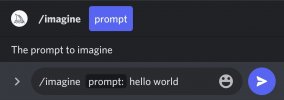
#6.
MidJourney is now generating the artwork. Just wait till the percentage reaches to 100%

#7.
Your first 4 draft images are ready. You'll see buttons for U1, U2, U3, U4, V1, V2, V3, V4 and Web
U1 - U4 are for upscaling and finalising the respective artworks
V1 - V4 allows you to regenerate 4 more draft works using based on these respective images
Web allows you to open the image on a web browser

Go to the chat box, and type
/imagine
(Do not hit Enter/Return key just yet)
Tap the SPACE BAR once and continue typing anything you want the AI to create. (I'm just gonna type 'Hello World')
And press the Enter/Return key.
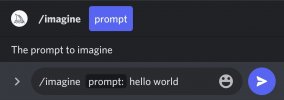
#6.
MidJourney is now generating the artwork. Just wait till the percentage reaches to 100%

#7.
Your first 4 draft images are ready. You'll see buttons for U1, U2, U3, U4, V1, V2, V3, V4 and Web
U1 - U4 are for upscaling and finalising the respective artworks
V1 - V4 allows you to regenerate 4 more draft works using based on these respective images
Web allows you to open the image on a web browser

Yupar
Regina Iudaeorum
#8.
You can download these images if you like it that way
#9.
I'm going to hit U4 to upscale and finalise the 4th (bottom right) image.

#10.
Wait until it reaches 100% again, and your image will be ready. You can still choose to go for "Upscale to Max" to redraw and refine it further.

#11.
Here's the final result.

You can download these images if you like it that way
#9.
I'm going to hit U4 to upscale and finalise the 4th (bottom right) image.

#10.
Wait until it reaches 100% again, and your image will be ready. You can still choose to go for "Upscale to Max" to redraw and refine it further.

#11.
Here's the final result.

Yupar
Regina Iudaeorum
#12.
You can redo again by putting details like below ( this is my brief translation )
)

#13.
Let's wait for another 100%

#14.
We've got another 4 draft images. You'll notice this time, we are getting a much more realistic results compared to our first promot with just Hello World.

#16.
Upscale to finalise the image. You can download and save to your device.
-------End of his instruction-----
The rest steps of his are same processes by putting your favorite painter names or charter like (Harry Potter , Snow Whiter, etc).
You can try and enjoy. Me, my trial ended in three days. But hope to be use again in next month.
But that discord server is heavy loaded in last two days after my join. I think it is still ok if you are patience to get 100% to each of your instruction. I would like to suggest don't be rush and wait 100% complete after each click. or cancel first click if it is wrong.
I hope you can try and enjoy.
With loves,
Yupar
You can redo again by putting details like below ( this is my brief translation
 )
)
#13.
Let's wait for another 100%

#14.
We've got another 4 draft images. You'll notice this time, we are getting a much more realistic results compared to our first promot with just Hello World.

#16.
Upscale to finalise the image. You can download and save to your device.
-------End of his instruction-----
The rest steps of his are same processes by putting your favorite painter names or charter like (Harry Potter , Snow Whiter, etc).
You can try and enjoy. Me, my trial ended in three days. But hope to be use again in next month.
But that discord server is heavy loaded in last two days after my join. I think it is still ok if you are patience to get 100% to each of your instruction. I would like to suggest don't be rush and wait 100% complete after each click. or cancel first click if it is wrong.
I hope you can try and enjoy.
With loves,
Yupar
xso
Tribune
Yeah, there are many interesting developments with 'simple to use AI tools'........I guess within a few years new interesting 'easy to use' products will be on the market. So far I have tested face swapping, writing and text to image AI tools. Quite fun! Text to image is very easy to use, but it gives some unexpected results  .........but I guess in a few years it will be different.......
.........but I guess in a few years it will be different.......
Text to image: (after a few trials with even weirder results...
Input:
Beautiful naked crucified girl hanging crucified on a cross naked beautiful face realistic face realistic crucifixion big breasts realistic body realistic image frontal view
Output:

it obviously understood the 'big breasts' part...............
 .........but I guess in a few years it will be different.......
.........but I guess in a few years it will be different.......Text to image: (after a few trials with even weirder results...

Input:
Beautiful naked crucified girl hanging crucified on a cross naked beautiful face realistic face realistic crucifixion big breasts realistic body realistic image frontal view
Output:

it obviously understood the 'big breasts' part...............

Spartacist
Condemned
Long-time lurker, first-time poster. Anyway; been experimenting with StableDiffusion for other purposes, finished what I was doing, and thought "since I have it up anyway, what does it do with crucifixion?"
It does... not well. Not on a first pass, anyway. My experience with image-generation machine learning is that you have to refine and refine it, do multiple passes, tell it to correct this part of the image and then that part... and right now I don't have time. But I set it to make a large batch and got one acceptable image on the first pass - of course it could still be improved - which I'm therefore posting.
The prompt here is "beatiful crucified woman, daylight, sweating, full bush, dark hair, small breasts, desert, roman crucifixion, torture, agony, pain, aroused". CFG 10, 768x512, "DPM++ SDE Karras" sampling in 25 steps.
Suggestions for technical refinements welcome.
It does... not well. Not on a first pass, anyway. My experience with image-generation machine learning is that you have to refine and refine it, do multiple passes, tell it to correct this part of the image and then that part... and right now I don't have time. But I set it to make a large batch and got one acceptable image on the first pass - of course it could still be improved - which I'm therefore posting.
The prompt here is "beatiful crucified woman, daylight, sweating, full bush, dark hair, small breasts, desert, roman crucifixion, torture, agony, pain, aroused". CFG 10, 768x512, "DPM++ SDE Karras" sampling in 25 steps.
Suggestions for technical refinements welcome.
Attachments
Spartacist
Condemned
Oops! Sorry, I did not see that other thread. My bad.
Long-time lurker, first-time poster. Anyway; been experimenting with StableDiffusion for other purposes, finished what I was doing, and thought "since I have it up anyway, what does it do with crucifixion?"
It does... not well. Not on a first pass, anyway. My experience with image-generation machine learning is that you have to refine and refine it, do multiple passes, tell it to correct this part of the image and then that part... and right now I don't have time. But I set it to make a large batch and got one acceptable image on the first pass - of course it could still be improved - which I'm therefore posting.
The prompt here is "beatiful crucified woman, daylight, sweating, full bush, dark hair, small breasts, desert, roman crucifixion, torture, agony, pain, aroused". CFG 10, 768x512, "DPM++ SDE Karras" sampling in 25 steps.
Suggestions for technical refinements welcome.
It gets so much right, and then . . . . . that hand is sooo wrong!
Spartacist
Condemned
It gets so much right, and then . . . . . that hand is sooo wrong!
Ack, I didn't even notice! Though... maybe the executioners twisted it around before nailing her? Just for fun? Yeah that's going to be my story.

Also, for some reason, it seems to think that all crux victims have lots of nails or spikes in their hair. This image isn't that bad for it but it'll sometimes generate more nails than hair. Confusing.





