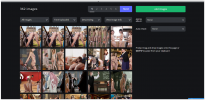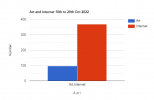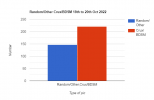T
The Fallen Angel
Guest
Updated 24th Feb 2023
Dear members,
As staff, we have been concerned about our expanding monthly bills to keep our site going, and have been looking into how we are billed and what might be done to keep our rising costs under control. This is to share with you what we have learned and some remedies we’d like to to try.
Our monthly bill for keeping this site running basically consists of three parts:
Hosting.....A fixed monthly fee
Bandwidth......How much traffic we generate
Storage....The images, films, text and documents we have stored on our computer over the life of our site and continue to be added each day.
There are additional annual fees for upgrades etc.
The bandwidth and storage charges are increasing at a rate that means our monthly bill is likely soon to become unsustainable This seems to be due to a combination of factors such as the exponential growth in membership and the now widespread use of broadband which makes bulk uploading of images so much easier. We have been well in excess of our free limits for some time so action is required now before our C.F. bubble bursts.
The Admin team have put together the following proposed restrictions on future uploading of material:
1. A limit of 5 image posts per person per day per thread.
Exceptions:
Illustrated stories which can contain up to 10 images per post but only one such post per thread per day
Gifs: no more than 1 per thread per day.
2. Image sizes no larger than 400Kb.
(See below for helpful information on how to downsize large images to meet this standard)
Exceptions:
2.1 Any image hosted externally.
2,2 The following may be up to, but not more than, 2MB:
The 400 KB limit applies to AI-generated images on open threads. However artists may incorporate AI generated elements into their original creations subject to the 2MB limit, and they may submit AI-generated work of good quality up to 2MB in the sections reserved for members' original work, where it will be subject to moderators' approval.
3.No videos to be uploaded.
Exceptions. Videos hosted externally on sites such as IMGUR.
How to downsize images.
Android phones. Visit the Playstore. There are lots of free resizing apps.
Iphone. Visit the App store and download “Image Resizer” and follow the simple instructions.
OnLine. Again there are lots to choose from. Eg https://imageresizer.com is one that does not need your email. Simply upload your image and select the % bar to reduce by say 50% or you can do it by pixel dimensions. Then click Resize and finally Download image.
Additional help and advice for those who need it on resizing pics can be sought from Admin.
At the moment staff are working on getting storage down by looking at old threads which go back many years. If people stick to these guidelines then in a couple of months we should be able to gauge the effects and keep you updated.
Dear members,
As staff, we have been concerned about our expanding monthly bills to keep our site going, and have been looking into how we are billed and what might be done to keep our rising costs under control. This is to share with you what we have learned and some remedies we’d like to to try.
Our monthly bill for keeping this site running basically consists of three parts:
Hosting.....A fixed monthly fee
Bandwidth......How much traffic we generate
Storage....The images, films, text and documents we have stored on our computer over the life of our site and continue to be added each day.
There are additional annual fees for upgrades etc.
The bandwidth and storage charges are increasing at a rate that means our monthly bill is likely soon to become unsustainable This seems to be due to a combination of factors such as the exponential growth in membership and the now widespread use of broadband which makes bulk uploading of images so much easier. We have been well in excess of our free limits for some time so action is required now before our C.F. bubble bursts.
The Admin team have put together the following proposed restrictions on future uploading of material:
1. A limit of 5 image posts per person per day per thread.
Exceptions:
Illustrated stories which can contain up to 10 images per post but only one such post per thread per day
Gifs: no more than 1 per thread per day.
2. Image sizes no larger than 400Kb.
(See below for helpful information on how to downsize large images to meet this standard)
Exceptions:
2.1 Any image hosted externally.
2,2 The following may be up to, but not more than, 2MB:
- Artists' own original work.
- Gifs.
- PNGs in the CMCK thread (Crucifixion Manipulation Construction Kit).
The 400 KB limit applies to AI-generated images on open threads. However artists may incorporate AI generated elements into their original creations subject to the 2MB limit, and they may submit AI-generated work of good quality up to 2MB in the sections reserved for members' original work, where it will be subject to moderators' approval.
3.No videos to be uploaded.
Exceptions. Videos hosted externally on sites such as IMGUR.
How to downsize images.
Android phones. Visit the Playstore. There are lots of free resizing apps.
Iphone. Visit the App store and download “Image Resizer” and follow the simple instructions.
OnLine. Again there are lots to choose from. Eg https://imageresizer.com is one that does not need your email. Simply upload your image and select the % bar to reduce by say 50% or you can do it by pixel dimensions. Then click Resize and finally Download image.
Additional help and advice for those who need it on resizing pics can be sought from Admin.
At the moment staff are working on getting storage down by looking at old threads which go back many years. If people stick to these guidelines then in a couple of months we should be able to gauge the effects and keep you updated.
Last edited by a moderator: