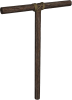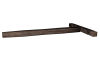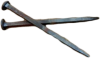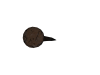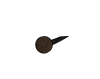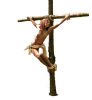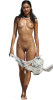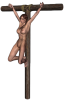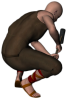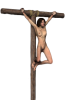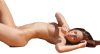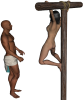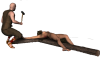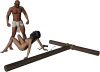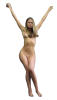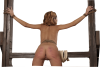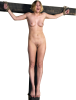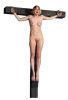stragg
Magistrate
I can. However, the png format in 2 and more times larger than jpeg. When posting on the forum this will lead to a significant loss of quality. In photoshop monochrome background stands out and is removed very simply and quickly: the file is copied to a new layer and use shift+magic wand. For example.Can you post the images as png?


Then "del". And all, the model is ready. It can be made partially transparent, resize, etc.

Last edited: