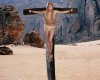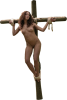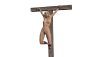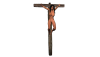Walt Flint
Guard
For the first two... The subject is just nailed. One with pierced nipples and the other without. Which one do you like?

I think I should have nipple-rings - an additional little woman-torture for me,
both having them fixed on, and my Executioners can use them to rouse me
if I seem to be fainting...
(but they're not easy to see, until I open the image in a new tab and enlarge it)
Now, same shot but with the subject tied and nailed.
Is the rope needed?
Well, it would be helpful holding my wrists down while they're nailed -
once that's done, they're not really needed, but I think they'd help keep my wrists from tugging on the nails,
so less chance of pulling one of my arms free. The ropes look well with the blood stains,
though a bit too obviously similar, right and left.
The next three are with the subject wearing two variations of a crown of thorns and one with a crown of barbed wire.
Does she need a crown?


I'd choose the barbed wire #2 as crude and cruel, without any of the religious connotations
of a crown of thorns. It would of course make my forehead and scalp bleed, you need to show that.
It's a strong manip, I like the intense facial expression, good muscles in the arms -
I'd like to be crucified in a loincloth like that, though I know Masters here don't generally approve,
they'd rip it off. The legs are nicely flexed, but the toes are a bit odd! The harsh desert setting,
the brutal rocks behind make a good contrast to the girl's nakedness.
I look forward to seeing more, Walt
Thank you for your input !!!