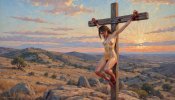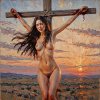As for the training software, I think Civitai’s online tool might be the most straightforward option. Also, it’d be easier to publish and share it in this case.
When making a training set, try to keep the content consistent but style varied. For example, it’s advised not to mix different types of crucifixion (e.g. nailed vs tied) but it’s better to mix various styles, like Daz3D rendering, drawing, film captures, photos from adult material, and so on. Also, it’d be good to include the victim with different skin colours, and clothes (e.g. naked, loincloth, etc.). Even mixing victims of different genders might be good. In case you’re collecting images for nailed crux but found a good image with ropes, just crop the source so the tied hands and ankles are not visible.
All images better be larger than 1024p and in good quality. But you can upscale them you have small or blurry images otherwise perfect for the set.
The most important part of the training is tagging, and it could be time consuming if there are a lot of images. I don’t know if there’s a free online tagging tool. But if there’s none, maybe a shared Google sheet may do the job. Remember NOT to write anything essential for the concept of crucifixion, like “nailed” or “cross” (except for the trigger word) but make sure to mention anything accidental to each image, like the hair colour of the victim, or what other stuff it contains, like the place, whether it’s a 3D render or a photo, and so on.
It would be easier to collect the source material in a thread, with people freely post images with distinct file name - e.g. “fallenmystic - crux1.jpg” instead of just “crux.png”. Then run AI over them to do the automatic tagging and augmentation (i.e. crop, flip, etc.). Refine the tags as I mentioned above and you can start training.