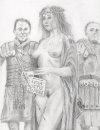have no idea how to get a sketch into the Yodayo Generator. Do you have a short instruction?
Yes -
- Enter Yodoyo (@
https://yodayo.com/)
- Click AI Art tab
- Click 'Add Control Net' (1/2 way down R/H list of options)
- A picture menu pops up
- Choose 'Scribble/Sketch'
- drag your sketch into the place marked and wait to finish processing
- then click APPLY
Then I filled out the user options this way:
PROMPT:
(masterpiece), best quality, Sweedish, naked, crucified to wooden cross, red g-string panty, thin waist, expressive eyes, perfect face, scenic view, whole body view
PROMPT NEGATIVE:
lowres, bad anatomy, bad hands, text, error, missing fingers, extra digit, fewer digits, cropped, worst quality, low quality, normal quality, jpeg artifacts, waistband, belt
SEED 264979905 STEPS 60 SCALE 15
MODEL epiC Realism
ENHANCED UPSCALE 2 HIRES STEPS 35 DENOISING 0.1 (under Hires Fix)
and added 2 'spells': (not sure they do a lot!)
- Envy Better Hands: 0.7,
- Better eyes, face and skin: 0.7
Then click 'Generate + Hires Fix'
Change the SEED value for more variations
Good luck and thanks for your interest
SG