H
-
Sign up or login, and you'll have full access to opportunities of forum.
You are using an out of date browser. It may not display this or other websites correctly.
You should upgrade or use an alternative browser.
You should upgrade or use an alternative browser.
Manipulations by Hammers
- Thread starter hammers
- Start date
-
- Tags
- original art

H
hammers
Guest
morten sigurdson
Voivode of Wallachia
Very good selection, nice models, nice expressions, especially #4 #7, well done
 now time for Arenas or some other ancient locations.
now time for Arenas or some other ancient locations.Loxuru
Graf von Kreuzigung
I wish to receive some comments on my manipulations although I have no great expertise in this field. thanks
Good, start, Hammers. Yet, as a paint user myself (every manip I ever posted here was made in paint). I know there is much improvement possible, but it sometimes takes time. And paint has some limitations. It is often trial and error, e.g. with the colour picker, and you should learn to apply some standardisation in your initial draft. I advise you to cut out the crucified (yes it takes some time to clean them up), and put them on an appropriate photo or background.
And stay in .bmp format, as switching to .jpg may ruin your cutouts! Then you can start over again!

Just one remark about the upside down crucified women. There is a difficulty. The trouble is, that in reality, the hair will hang down from the head (unless the ladies have attended a good hairdresser prior to their execution?
 ). The same for the breasts (and male genitals). When hanging upside down, breasts simply hang down as they do with an upright standing woman, but of course in the headward direction now. They practically hang down to the armpits. I know, these things are sometimes difficult to manipulate when starting from an upright positioned pic.
). The same for the breasts (and male genitals). When hanging upside down, breasts simply hang down as they do with an upright standing woman, but of course in the headward direction now. They practically hang down to the armpits. I know, these things are sometimes difficult to manipulate when starting from an upright positioned pic.
Concerning this one (which is not bad at all), I have the following suggestions :
-avoid two copies of the same person nect to each other (persons leftmost on the pic)
- pasting of figures from different sources often gives relative size issues; bring down the cross a little bit more to the foreground (gives a more natural perspective; - her relative body size looks too large compared to her background position). Only the two frontmost soldiers should be in front of her.
-for whipping welts, and for blood in general, I suggest a less darker red. I usually apply the standard dark red on paint's basic colour scheme
I look forward for more work of you!

H
hammers
Guest
1. @hammers , please don't start a new thread with each new set, use the 'attach file' option on the 'post reply' box at the bottom of each page in the existing thread.Please find attached my attempts to collocate images on background.
Bye
View attachment 660226View attachment 660227View attachment 660228View attachment 660225View attachment 660225
2. You need compelete invisible backgrounds for the shapes. You can find and using a lot here:
http://www.cruxforums.com/xf/threads/crucifixion-manipulations-construction-kit.4027/
H
hammers
Guest
H
hammers
Guest
H
hammers
Guest
To Madiosi : Thanks for clap. I suppose, however, that I will be more satisfied of results as soon as I will learn how to paste an image
correctly on background with new instruments. (I am now trying with 'Paint.net')
correctly on background with new instruments. (I am now trying with 'Paint.net')
messaline
Crucified Amazon
Of course that it's in progress ! Pain.net is rather satisfying to make manips, mainly if it's free to download !New attachments. View attachment 661590
Corel PSP is not free and rather expensive (around 80€ and they can stop your user'rights when they want ! You're not the owner what you bought, only the user of the license !)
Continue, hammers, and like we say in french language :
"C'est en forgeant que l'on devient forgeron ! " ( it's in forging that you become a smith !)

H
hammers
Guest
Merci Messaline. Je vais faire tresor de ce que Vous dites. AurevoirView attachment 661963
Now we're cooking! This is easily your best yet, Hammers. Figures and background working really well together for a memorable scene.
H
hammers
Guest
T
The Fallen Angel
Guest
It's good to see people joining in and offering advice and encouragement. Did you know that there is a free online Photoshop? You don't need to sign up or even supply an email. You can upload, edit and download your finished pic to your computer in any format. It is very similar to a home copy but has been modified for online use. The link is https://www.onlinephotoshopfree.info/online-photoshop It's best on a pc rather than a tablet.
A quick lesson ....
Using just a background This will become Layer 0
This will become Layer 0
And a png (From Madiosi's Manip kit)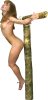 This will become Layer 1
This will become Layer 1
First go to https://www.onlinephotoshopfree.info/online-photoshop and File/Open/ etc and upload
Now upload the png
Now use the Polygonal lasso tool to select the image by clicking on each corner in turn.
Now Edit/Copy/ Click on the background pic then Edit/Paste and she appears top left.
and she appears top left.
Now Edit/Free Transform and use the Move tool (The arrow at top left) to position the png.
Resize the png (Now Layer 1) by clicking and dragging on a corner. When satisfied then Edit/Merge Down
Now click Save and choose your format and where you want to save it. Don't worry if the pic appears as follows
Here is the final result saved as a jpg
You can do much more on this free site.
A quick lesson ....
Using just a background
 This will become Layer 0
This will become Layer 0And a png (From Madiosi's Manip kit)
First go to https://www.onlinephotoshopfree.info/online-photoshop and File/Open/ etc and upload

Now upload the png

Now use the Polygonal lasso tool to select the image by clicking on each corner in turn.

Now Edit/Copy/ Click on the background pic then Edit/Paste
 and she appears top left.
and she appears top left.Now Edit/Free Transform and use the Move tool (The arrow at top left) to position the png.

Resize the png (Now Layer 1) by clicking and dragging on a corner. When satisfied then Edit/Merge Down
Now click Save and choose your format and where you want to save it. Don't worry if the pic appears as follows

Here is the final result saved as a jpg

You can do much more on this free site.
It's good to see people joining in and offering advice and encouragement. Did you know that there is a free online Photoshop? You don't need to sign up or even supply an email. You can upload, edit and download your finished pic to your computer in any format. It is very similar to a home copy but has been modified for online use. The link is https://www.onlinephotoshopfree.info/online-photoshop It's best on a pc rather than a tablet.
A quick lesson ....
Using just a background View attachment 662216 This will become Layer 0
And a png (From Madiosi's Manip kit) View attachment 662217This will become Layer 1
First go to https://www.onlinephotoshopfree.info/online-photoshop and File/Open/ etc and upload View attachment 662218
Now upload the png View attachment 662219
Now use the Polygonal lasso tool to select the image by clicking on each corner in turn. View attachment 662220
Now Edit/Copy/ Click on the background pic then Edit/Paste View attachment 662221 and she appears top left.
Now Edit/Free Transform and use the Move tool (The arrow at top left) to position the png.View attachment 662222
Resize the png (Now Layer 1) by clicking and dragging on a corner. When satisfied then Edit/Merge Down
Now click Save and choose your format and where you want to save it. Don't worry if the pic appears as followsView attachment 662224
Here is the final result saved as a jpg View attachment 662233
You can do much more on this free site.
Wow. Even I might be able to do that!
It's good to see people joining in and offering advice and encouragement. Did you know that there is a free online Photoshop? You don't need to sign up or even supply an email. You can upload, edit and download your finished pic to your computer in any format. It is very similar to a home copy but has been modified for online use. The link is https://www.onlinephotoshopfree.info/online-photoshop It's best on a pc rather than a tablet.
A quick lesson ....
Using just a background View attachment 662216 This will become Layer 0
And a png (From Madiosi's Manip kit) View attachment 662217This will become Layer 1
First go to https://www.onlinephotoshopfree.info/online-photoshop and File/Open/ etc and upload View attachment 662218
Now upload the png View attachment 662219
Now use the Polygonal lasso tool to select the image by clicking on each corner in turn. View attachment 662220
Now Edit/Copy/ Click on the background pic then Edit/Paste View attachment 662221 and she appears top left.
Now Edit/Free Transform and use the Move tool (The arrow at top left) to position the png.View attachment 662222
Resize the png (Now Layer 1) by clicking and dragging on a corner. When satisfied then Edit/Merge Down
Now click Save and choose your format and where you want to save it. Don't worry if the pic appears as followsView attachment 662224
Here is the final result saved as a jpg View attachment 662233
You can do much more on this free site.
My first ever attempt at a manip. Thanks to Melissa and to Bob for the original of me on a cross.

































